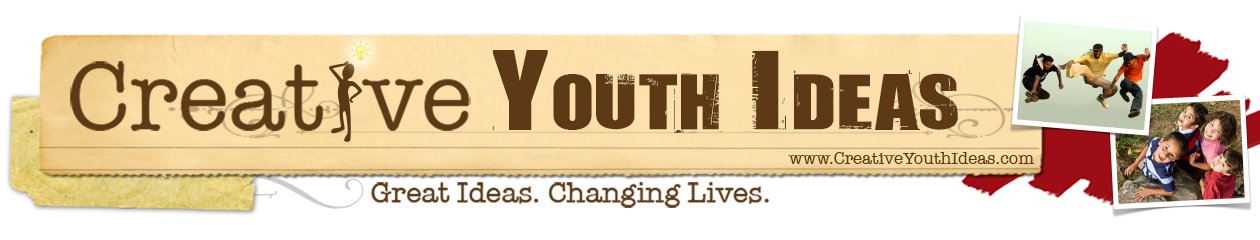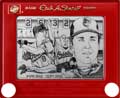 Frequently Asked Questions for Etch-A-Sketch Technical Support:
Frequently Asked Questions for Etch-A-Sketch Technical Support:
Q: My Etch-A-Sketch has all of these funny little lines all over the screen.
A: Pick it up and shake it.
Q: How do I turn my Etch-A-Sketch off?
A: Pick it up and shake it.
Q: What’s the shortcut for Undo?
A: Pick it up and shake it.
Q: How do I create a New Document window?
A: Pick it up and shake it.
Q: How do I set the background and foreground to the same color?
A: Pick it up and shake it.
Q: What is the proper procedure for rebooting my Etch-A-Sketch?
A: Pick it up and shake it.
Q: How do I delete a document on my Etch-A-Sketch?
A: Pick it up and shake it.
Q: How do I save my Etch-A-Sketch document?
A: Don’t shake it.
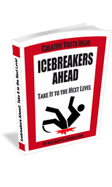 Icebreakers Ahead: Take It To the Next Level
Icebreakers Ahead: Take It To the Next Level
This 170 page resource not only provides 52 of the world’s most popular group icebreaker activities and games, but also includes lesson ideas and discussion questions to smoothly transition into conversations about the issues common to most groups.
Click here to find out how to get your hands on this incredible resource!